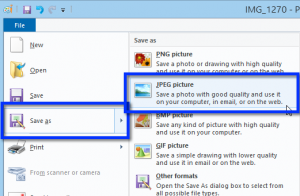You want your images to load fast and display on the screen. All photos and images on the website should be optimized and no larger than 1024 pixels horizontally or vertically. One of the available tools we use to resize individual images for the web is already installed on your Windows PC – MS Paint.
Launch Paint
Navigate to Start Menu » All Programs » Accessories » Paint. You can also search for Paint.

Open Your Image
Click on File » Open and navigate to the image you want to resize for the web.
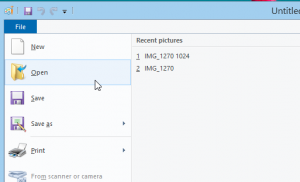
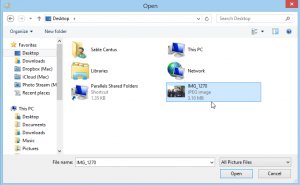
Resize to 1024 Pixels
From the Home tab, click on Resize.
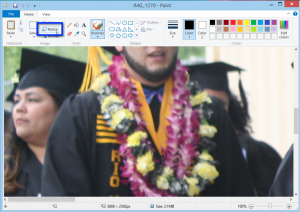
Select Pixels and enter 1024 either horizontally or vertically depending on whether you photo is landscape (horizontal) or portrait (vertical).

Save as a JPG
You may want to rename the photo so you know it has been resized. You can add “1024”, “resized”, etc. to the end of the filename.