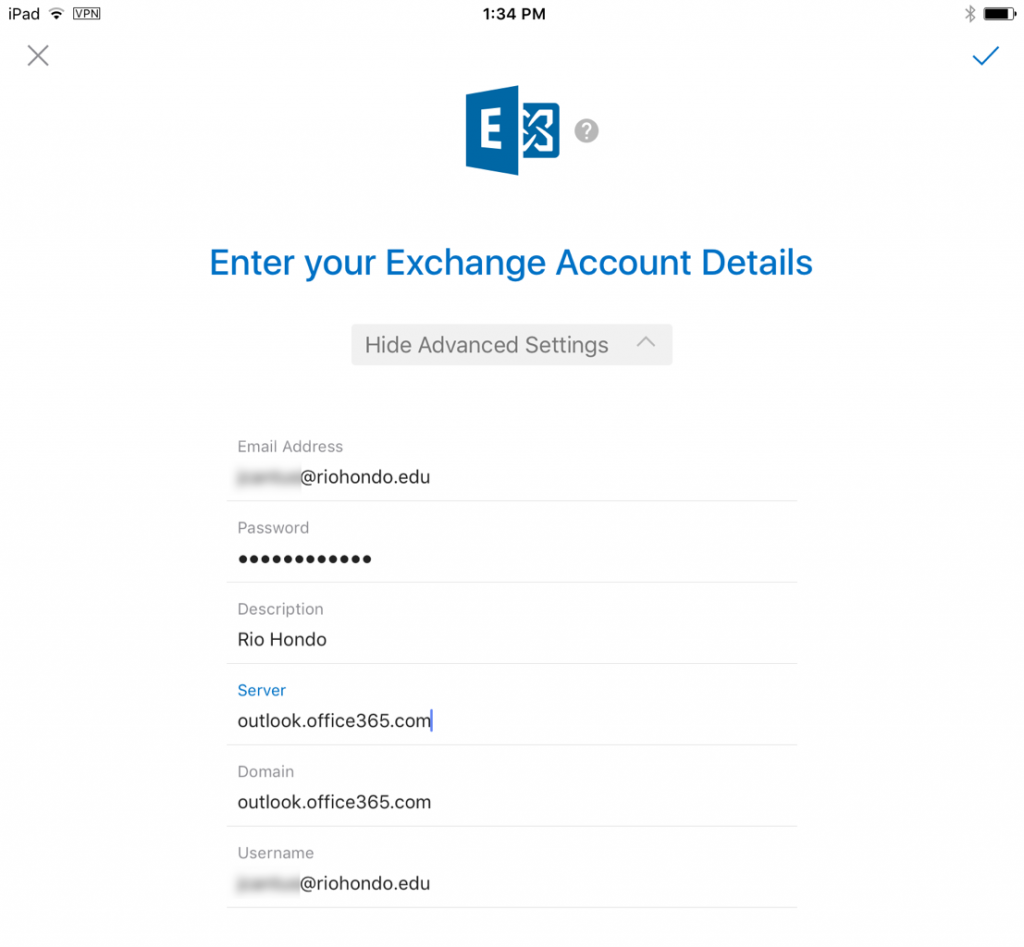Instructions for faculty and staff
Students: Please log in to your webmail using AccessRío.
You can use the Microsoft Outlook mobile app to access your campus email, calendar, and contacts. Outlook is supported on most mobile devices (phones and tablets). You can get a copy of Outlook Mobile here.
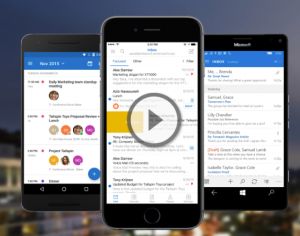
Open Outlook Mobile and Select Get Started
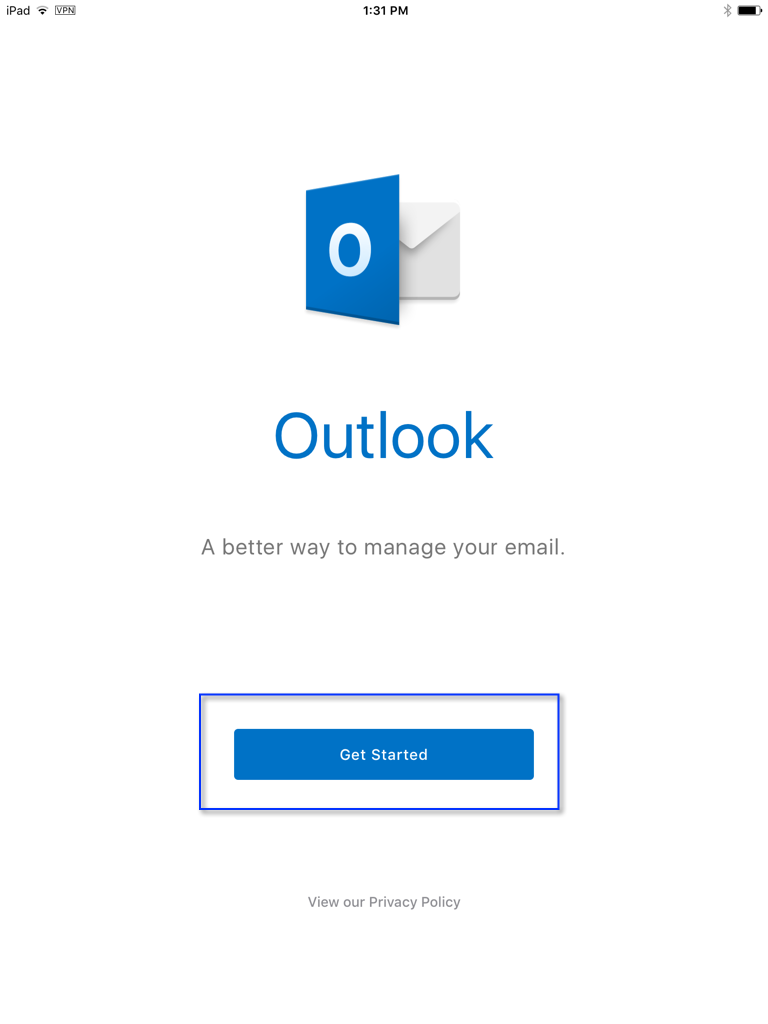
Enter your Río Hondo email address and select Add Account
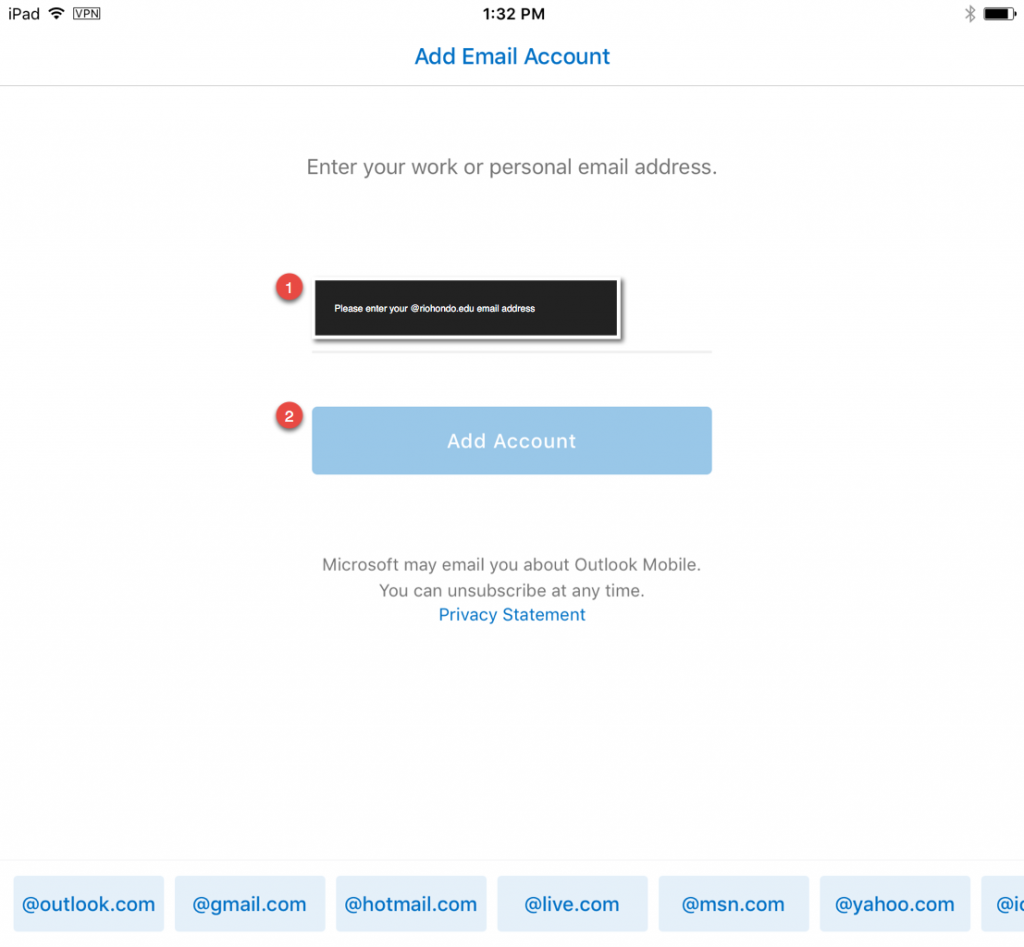
Select Show Advanced Settings
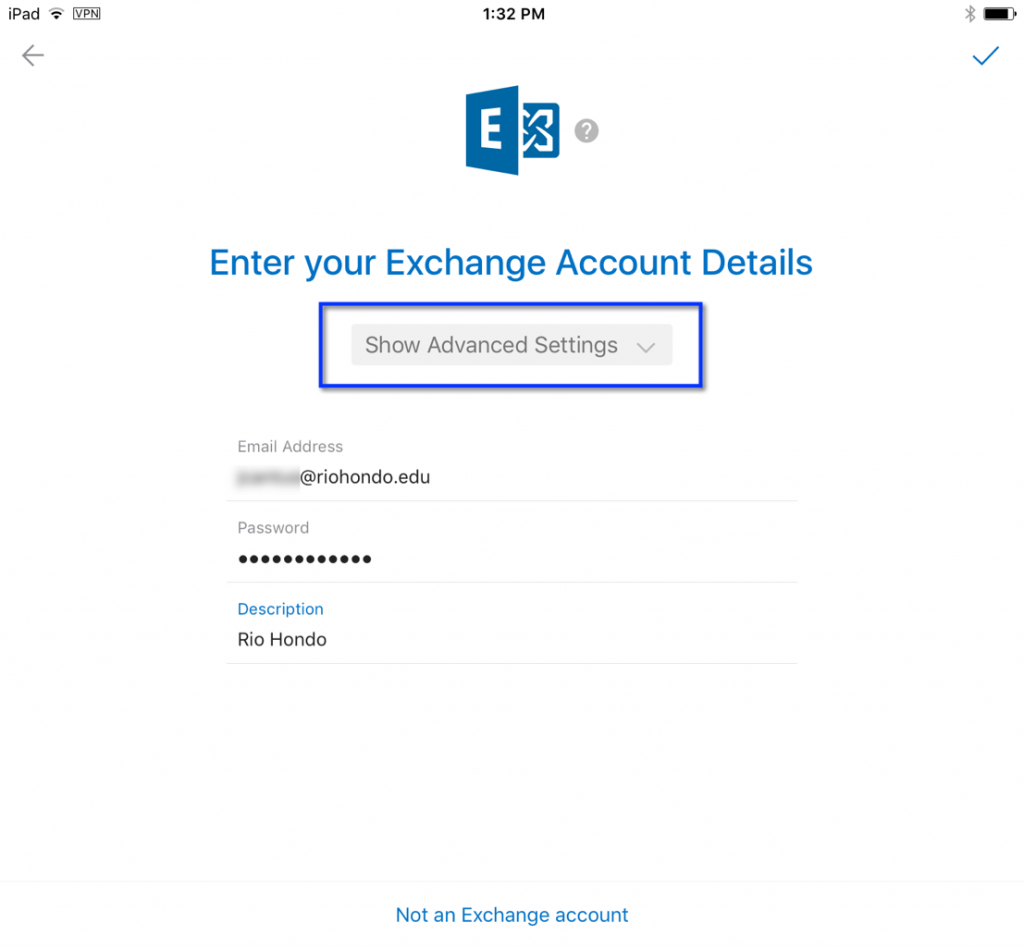
Enter the server address and name: outlook.office365.com