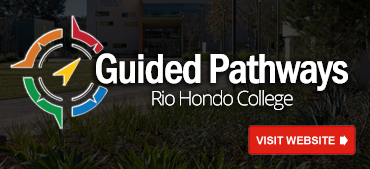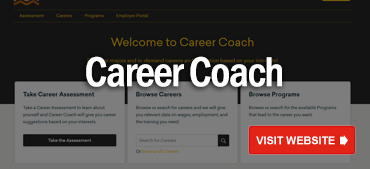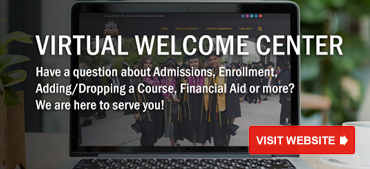First-time College Students
Welcome to Rio Hondo College, future roadrunners! Complete the steps below to begin your educational journey. Let's get started!
Welcome! Bienvenidos!
For further assistance with completing your online application, please watch this short video
Step by Step Guide on How to Complete the Noncredit Application
Pasos de Como Completar la Solicitud para Clases de No Credito
New students must complete an online application.
You will receive your 9-digit student ID number via email within 24 to 48 hours. Please check your personal email.
If you have completed the online application and have your login information, please go to step 4.
Tip: During the application process you will be asked to select a program. Visit our Guided Pathways websites to explore your program options.
After completing the noncredit application, please call or visit Rio Hondo Educational Center at Pico Rivera to make an appointment for an ESL CASAS Evaluation.
Rio Hondo Educational Center at Pico Rivera(PICO)
9426 Marjorie St. Pico Rivera, CA 90660
(562) 222-1482
Click on one of the videos below explore the noncredit programs at Rio Hondo College
Make an appointment with a counselor to explore your academic options.
Counselors are available to offer adults students’ information regarding our noncredit programs as well as providing general counseling including educational planning, class registration, transition information, and more.
Services include:
- Educational Plan
- Transition Options
- Goal Settings
- Certificate Petitions
- Vocational Counseling
Registering: All students must register for classes through AccessRio.
For further assistance on How to View Classes on the class schedule, please watch these short videos.
How to view classes on the class schedule:
- Visit the class schedule Class Schedule
- Select the term and click Select Term
- Select subject- all noncredit courses are noted with the letter N, Example NESL
- Click search on the bottom of the page
- Select the courses number (CRN) for the desired course
How to Register for Classes:
- Log into AccessRio.
- Select the Registration tab.
- Select Add or Drop Classes.
- Select the term you are registering for.
- Add your course CRN numbers and click submit changes.
If classes are full, you may be placed on a waitlist. Check your RioMail for waitlist notifications. You are responsible to register and/or drop courses.
For further assistance on How to View and Register for Classes, please watch this short videos.
Not a first-time college student?
If you are not a first time college student, you may have different steps you need to follow. Review our options to determine what type of student you are and get the correct steps for you!
Need Help?
Contact the Continuing Education Office.
Phone: (562) 463-4660
Email: continuingeducation@riohondo.edu