The ability to copy from one document to another and from one place in a document to another is one of the major benefits of word processing. You can copy from and paste into emails, course discussion forums, word processing applications, and across almost all other computer applications.
Here’s one way to do it.
1. Select the text or graphics you want to copy. Do this by holding down your left mouse button while dragging the cursor over the items you want to copy.

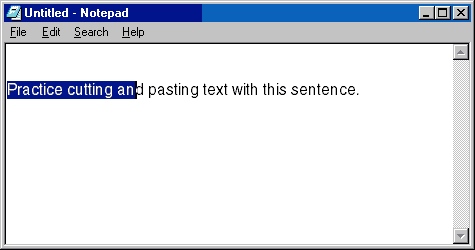
2. When everything that you want to copy has been selected, place your mouse cursor over the highlighted information and click the right mouse button.
A pop-up window will appear on your screen.

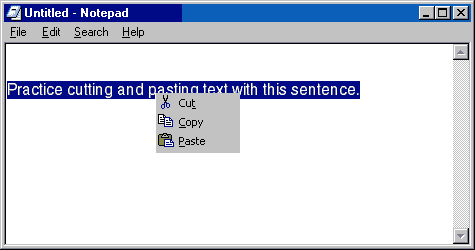
Left click on Copy.
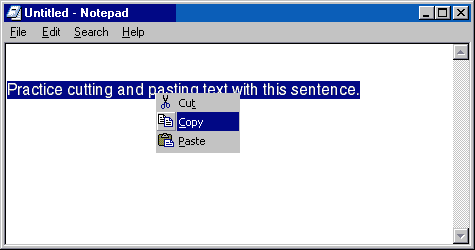
This will place the highlighted content in a “electronic” clipboard on your computer. This content will stay in the clipboard until you copy other material or turn off power to your machine.
3. Open up the document, or application, into which you want to paste the content you just copied. If you are pasting within the same document, move your curser to the location in which you wish to paste.
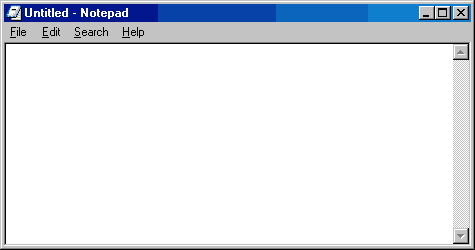
4. Move your mouse cursor to the destination where you want to paste the copied material.
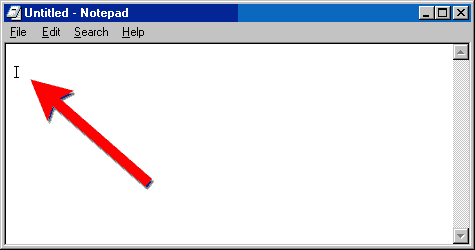
5. Click the right mouse button and a pop-up window will appear.
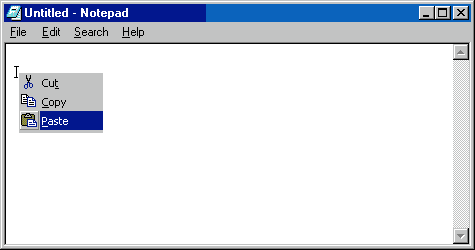
6. Left click on Paste.
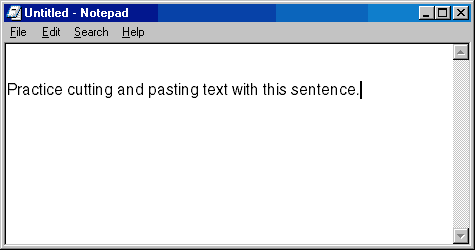
The items that you copied from the original document will now appear in the new destination and/or on the new document.


