How to Access Your Unofficial Transcripts
Follow these steps to find and print unofficial copies of your transcript using AccessRío.
-
Step 1: Log into your AccessRio account.
-
Step 2: Click on the “Student” Tab.
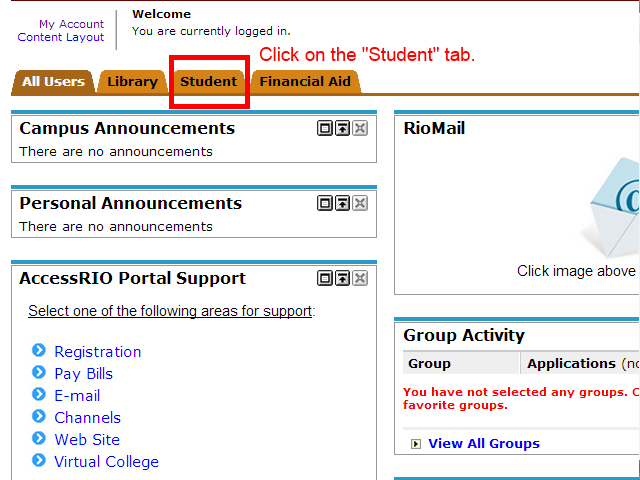
-
Step 3: Click on the “My Student Records” option.
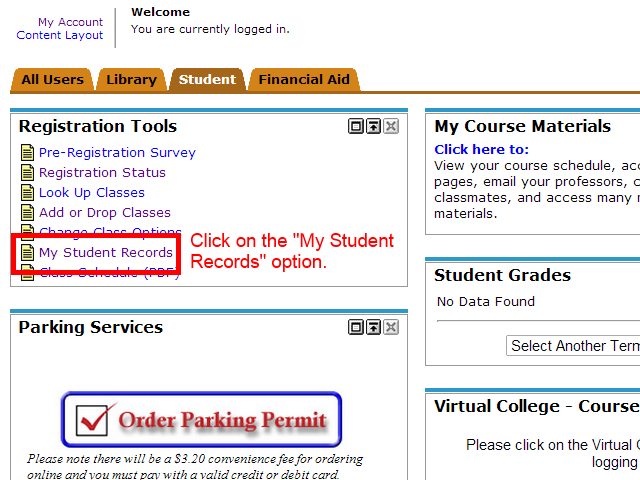
-
Step 4: Click on the “Student Records” option.
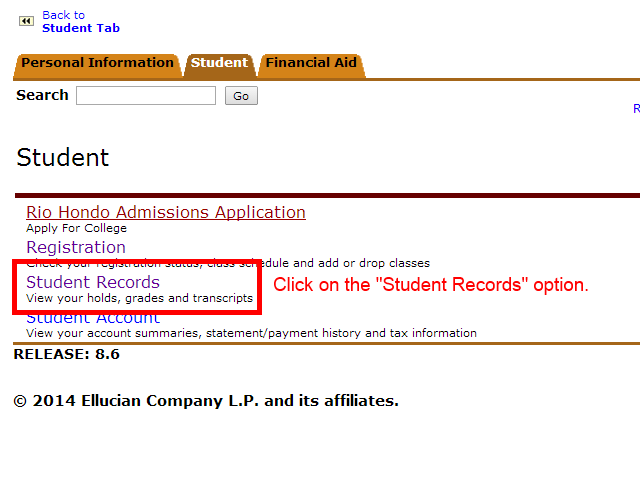
-
Step 5: Click on the “View Unofficial Transcript” option.
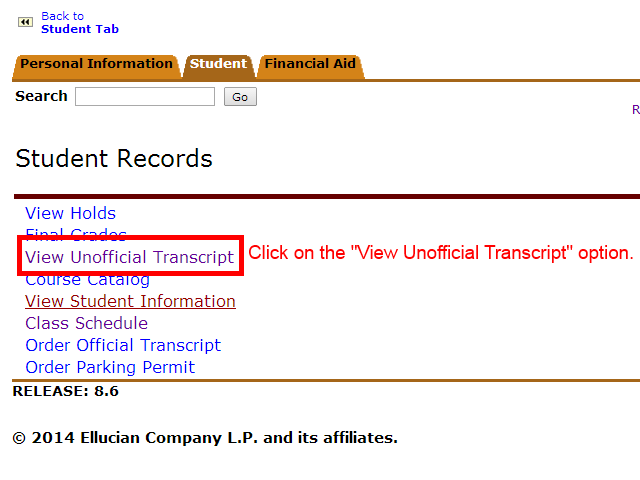
-
Step 6: Set Transcript Level & Type
Step 6a: Set “Transcript Level” to “UG”.
Step 6b: Set “Transcript Type” to “Web”.
Step 6c: Click the “Submit” button.
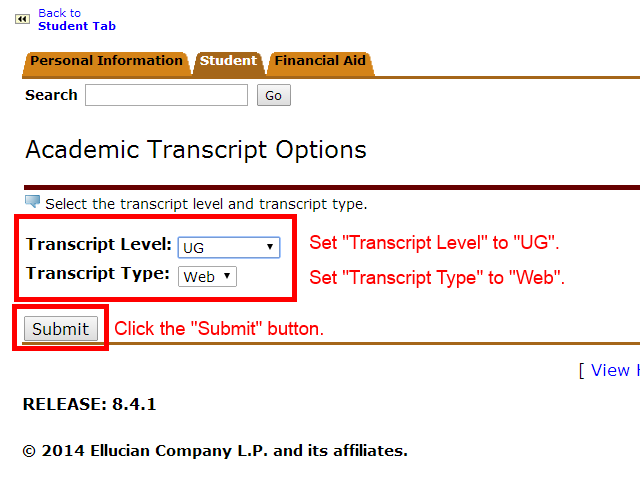
-
Step 7: Print the transcripts, if desired.
Need help? Contact ITS Technical Support.
