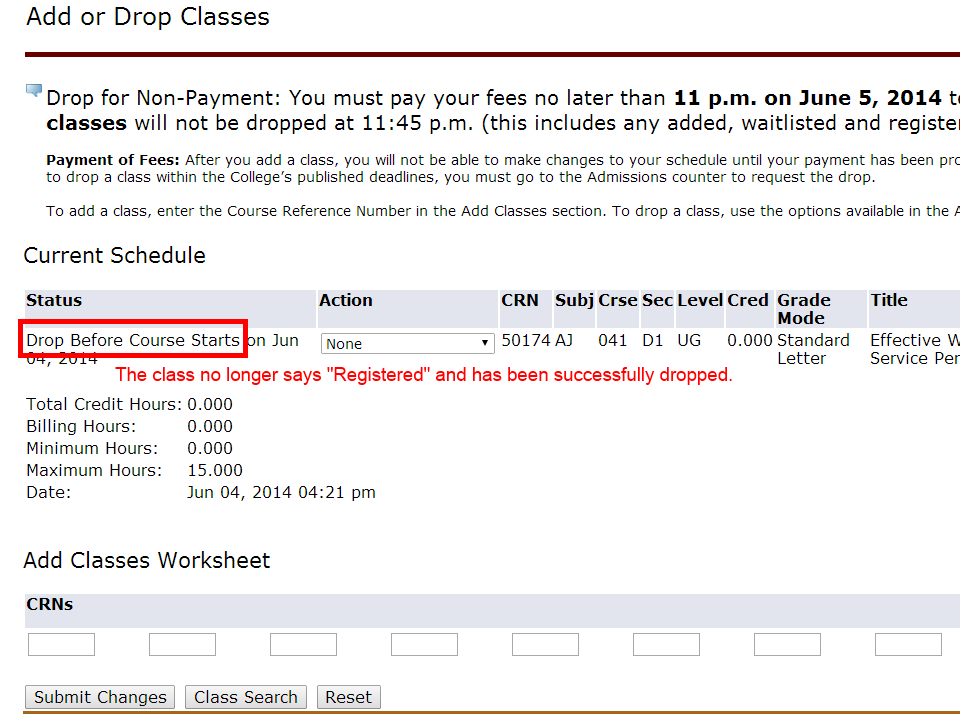Please note: If you have a debt or a hold you can not drop classes online. To drop a class you can:
- Come to the Admissions & Records counter with a photo ID -or-
- Fax a letter requesting to be dropped; include your full name, date of birth, Rio Hondo student ID number, 5 digit CRN number of the class(es) to be dropped and a copy of your photo ID. Sign the letter and fax it to (562) 463-3153.
Click on any of the images below to see a larger view.
Step 1: Log in to AccessRio.
Click here to go to the AccessRio Portal
Step 2: Click the “Student” tab.
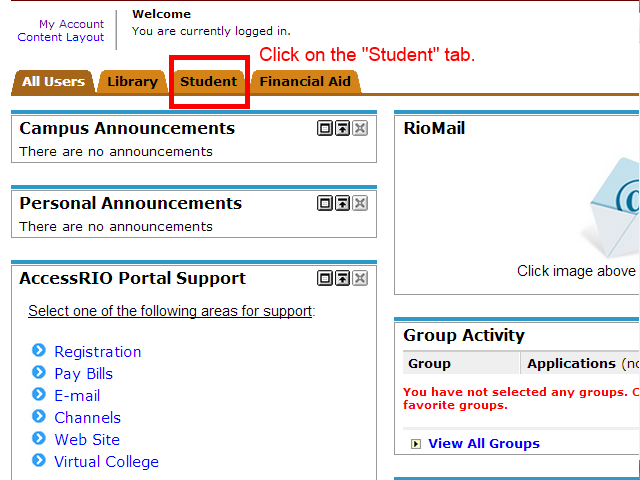
Step 3: Click the “Add or Drop Classes” option.
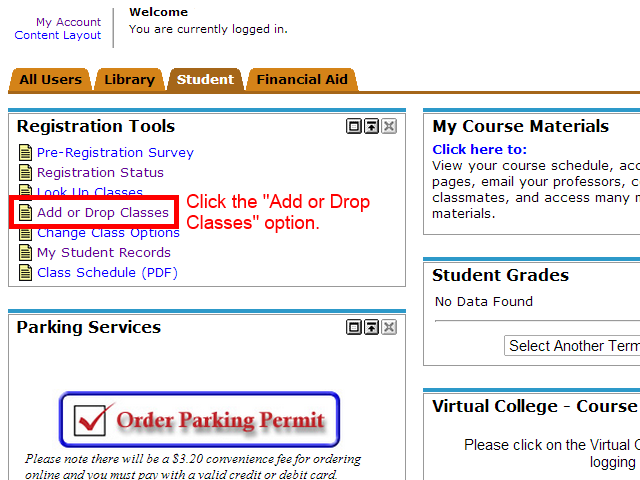
Step 4: Choose the term you would like to drop classes for and click the “Submit” button.
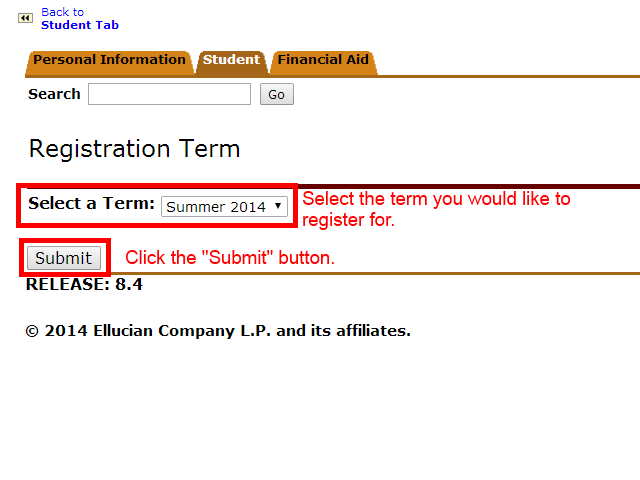
Step 5: Find the Registered class that you would like to drop. Choose the “Drop” option from the drop-down list next to it. Click the “Submit Changes” button.
Please note: The “drop” option displayed may be slightly different from the one shown, depending on how far along the semester has progressed.
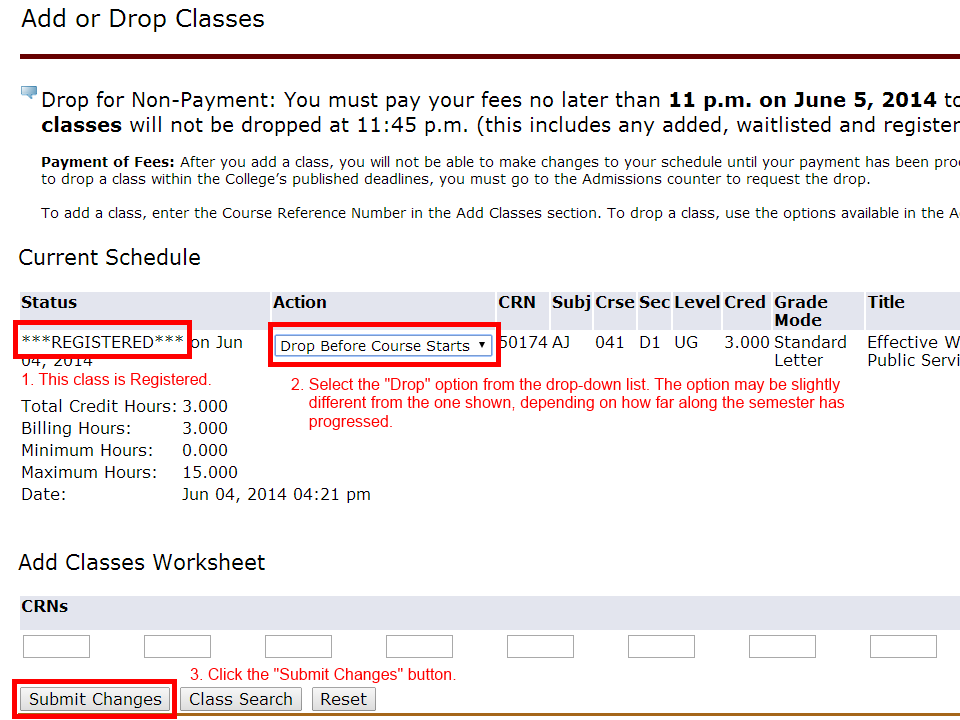
Step 6: Verify that you have dropped the course.
Please note: The exact wording for the dropped class may be different from the one shown, depending on how far along the semester has progressed.