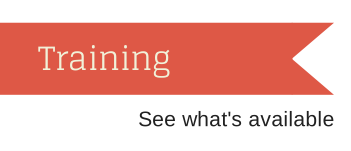
We Support You!
Training is available for individuals or groups by appointment for Canvas, SARS Anywhere, SARS Anywhere Admin, SARS TRAK, Blackboard Connect, InformaCast, Office 365 (Word, Excel, PowerPoint, and Outlook), Microsoft Windows, WordPress, 25Live Pro, Cranium Cafe, Adobe Spark, and other campus software.
Setting Up Multi-Factor Authentication (MFA) in Microsoft 365
The first half of the video is an explanation about our MFA requirement for accessing your Microsoft 365 account. The second half of the following video is a short set of instructions on configuring SMS (text messaging) with your account as a second factor.
More information is available from Microsoft in the help article: Set up your Microsoft 365 sign-in for multi-factor authentication
Banner Navigation Training – Banner 9
Banner Navigation Training is required for new staff users and is available upon request. Please obtain and complete a Banner Security Form from Human Resources prior to scheduling training. Banner Navigation Training usually takes ninety minutes to complete.
All training will be provided online using ConferZoom or MS Teams.
SARS Software Products
We provide configuration and training support for the following SARS Products:
- SARS Anywhere
- SARS Admin
- eSARS Online Scheduling
- SARS Trak
Training for SARS Anywhere is available in three phases: appointment schedulers, office admin, and counselor.

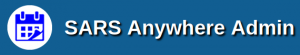
Campus and Faculty WordPress Training
Training is available for authorized faculty and staff to update their department or area’s website. Please contact training using the form below to schedule WordPress training. Faculty, please use the request form here to obtain a faculty website.
Microsoft/Office 365
Training is available for Microsoft/Office 365 products. Please contact training with your request and we will customize a presentation for your office and/or staff including Word, Powerpoint, Excel, One Drive, Teams, Sharepoint, and more.
TechConnect Zoom
Training is offered online when appropriate using CCC ConferZoom. ConferZoom is a collaboration and online meeting software provided by the CCCCO. It is available for all community college faculty and staff.

TechConnect Cloud – File and Media Storage
Faculty and staff have access to virtually unlimited file and media storage through the grant-funded 3C Media Solutions website. File and media can be made available publicly and linked to on websites or within the canvas LMS.

TechSmith Products
We have access to TechSmith Snagit, and Camtasia, through the Distance Education office.
More Resources
The 3CSN Wayfinding Series is on-going daily training in many areas that faculty are requesting. This is a state-level resource.

The Vision Resource Center is an online learning and collaboration platform for all professionals in the California Community Colleges.

@ONE provides training and professional development to support the effective use of digital tools and platforms to make California Community Colleges a nationally recognized leader in online teaching and learning.

